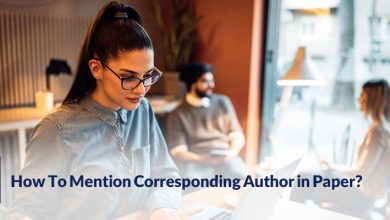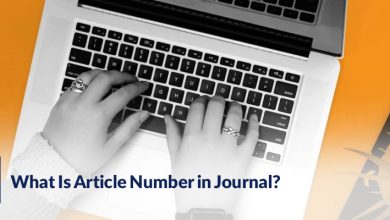Best software for drawing scientific figures

As you know, research papers come mostly with figures for clarifying information and data for readers.
As technology advances, people become more dependent on software for managing their work.
The field of research is not exceptional, and having a precise and professional figure in the scientific paper clarifies the data and improves the paper’s quality.
The world of technology is saturated with software and applications, making it hard to find an authentic one for drawing scientific figures.
This article will introduce you to some of the best software for drawing scientific figures.
1. Adobe Illustrator
Adobe Illustrator is a graphic designer software that allows users to draw professional, scientific designs and figures.
Adobe Illustrator is not easy to use and requires training and practice to make the most of the software and draw more professional illustrations.
If you are interested in benefiting from the endless capability of Adobe Illustrator, you can watch some tutorials on YouTube for free.
Having access to a wide range of tools such as pencils, brushes, and pens in this software, you can create precise illustrations, including graphs, charts, and diagrams.
Remember, this software is not free; you should pay about €23.79 monthly.
2. PowerPoint
You may not accept PowerPoint as a tool for drawing scientific figures, but it is. You can use this software for free to create illustrations for scientific papers by heading to the insert section and the chosen shape among the given panels. To make the diagram, you can merge shapes in different ways.
You can change the color of shapes and choose one that best fits your figure.
You can also use icon tools to categorize symbols required for scientific figures.
Drawing figures on PowerPoint requires some creativity.
3. BioRender

Biorender is one of the promising software for drawing scientific figures. It is a user-friendly app that allows you to create figures focused on biotechnology, immunology, neuroscience, and life science.
Here are the features of Biorender software:
– Offering over 20,000 icons for immunology, microbiology, biotechnology, and other life science fields.
– A save and share option once users want to share the figure with their colleagues.
– Supporting all types of formats of publications, including research papers.
– High speed of drawing scientific figures.
4. Edrawsoft
Edrawsoft, as a useful app for drawing scientific figures, offers some templates and examples to give an idea for users to draw their figures.
This app has many professional options, including flowcharts, workflows, mind maps, floor plans, network diagrams, fashion designs, organizational charts, UML diagrams, science illustrations, electrical diagrams, graphs, and charts.
Feature of Edrawsoft includes:
- Offering different templates for physics, chemistry, and mathematics.
- Figures focused on physics, including Circuit Diagrams, Magnetism, Mechanics physics, Mirrors and Prisms, Lenses, Light Sources, Waves, Levers, and Vehicle Pulleys.
- Figures used for Chemistry subject: Molecular Model and Organic Compounds, Laboratory Equipment, Chemistry Equation.
- Figures offered for mathematics: Analytical Geometry, Angles, 3-D Geometry, Circles, and ellipses.
- Available on all operating systems, including Windows, Mac, and Linux OS.
5. Inkscape
Inkscape is an open-source and free software for creating scientific figures, icons, maps, diagrams, and web graphics.
In addition to creating illustrations, you can use it as a vector graphics editor if you are unhappy with your illustration. MAC Windows supports this software, and also Linux.
You can create professional figures for your research papers using its tools and resources.
You can combine different shapes and make changes to create your desired one.
Features of Inkscape software:
– It has different tools for drawing, including a pencil, pen, and calligraphy tools.
– Adding and editing text in designs and supporting different fonts, styles, and text effects. Also, converting text to paths for further editing and customization.
– Lots of shape tools such as rectangles. Ellipses, stars/polygons, spirals.
6. Adobe Photoshop
While Adobe Photoshop is primarily known as a photo editing software, it can also be used for creating scientific figures. Photoshop has a wide range of tools and features that allow for precise image editing, making it an excellent option for creating figures that incorporate photographs or other types of images.
One of the benefits of Photoshop is its ability to work with layers, which allows for greater flexibility and control over your designs. Additionally, Photoshop integrates seamlessly with other Adobe Creative Cloud applications, such as Illustrator and InDesign, making it a powerful tool for creating all types of scientific documents.
7. TikZ
Another free app that comes in handy when you want to create scientific figures is TikZ. It is a cross-platform app allowing users to create and edit TeX figures with the help of the PGF/TikZ library. TeX packages include PGF and TikZ, used for drawing figures.
TikZ offers various figure creation features and supports various shapes, lines, curves, and text elements.
You can easily customize the appearance of your figures by specifying colors, line styles, and fill patterns, depending on your preference.
With TikZ, you can rotate, scale, and translate your figures.
Read More: How to copy and paste without plagiarizing
Final words
To highlight your research paper, you must do it professionally by adding well-designed scientific figures. Thanks to technology, you can use different software to draw scientific figures.
In this article, we introduce you to the best software for drawing scientific figures and hope you use them efficiently to make your paper eye-catching.

Which of these software do you find more effective in designing illustrations? Let us know in the comment section.