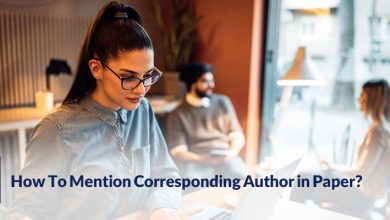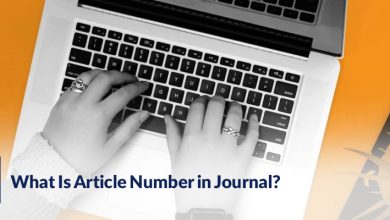How To Write % Symbol in Latex Overleaf?
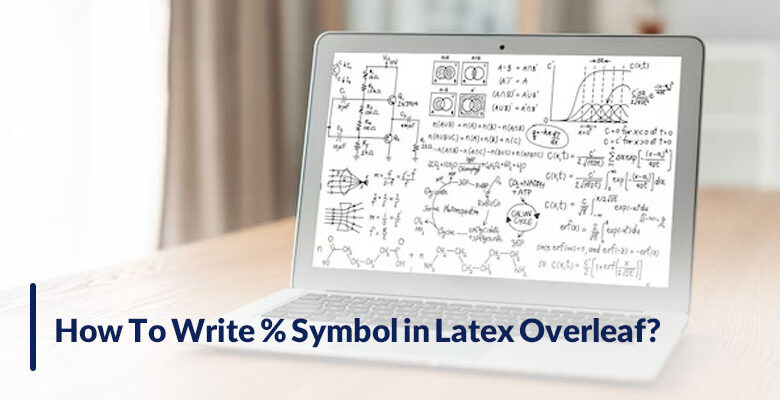
If you use latex in your research, you probably know it has a unique code for all the symbols. So, you have to write a particular equation; you can smoothly use this tool and add the codes designed for this purpose.
But here, our concern is specifically about the percent symbol and how to write it in latex overleaf. But wait! Do you know what Latex Overleaf is and whether it differs from the LaTeX? Do not be worried if you don’t. In this comprehensive article, we try to answer all your questions and tell you how to add the % symbol in LaTeX overleaf.
What is LaTeX Overleaf?
Let us make an example for a better understanding. Think of LaTeX as the structure of a building and Overleaf as the facade of it, which is visible. They are connected, but they are not the same.
Let me define each of them more specifically:
· LaTeX
LaTeX is a powerful typesetting tool that helps users create high-quality documents with professional layouts and formatting.
To use LaTeX, you need to use markup commands instead of a WYSIWYG interface, which means you write instructions for how you want the document to look rather than directly formatting it.
· Overleaf
On the other hand, we have Overleaf, a cloud-based online LaTeX editor offering a collaborative and user-friendly platform for working with LaTeX documents.
On the web interface that Overleaf offers, you can write LaTeX code and see the formatted document in real time.LaTeX can be represented as a core engine: Overleaf uses LaTeX behind the scenes to process your document and create the final Output.
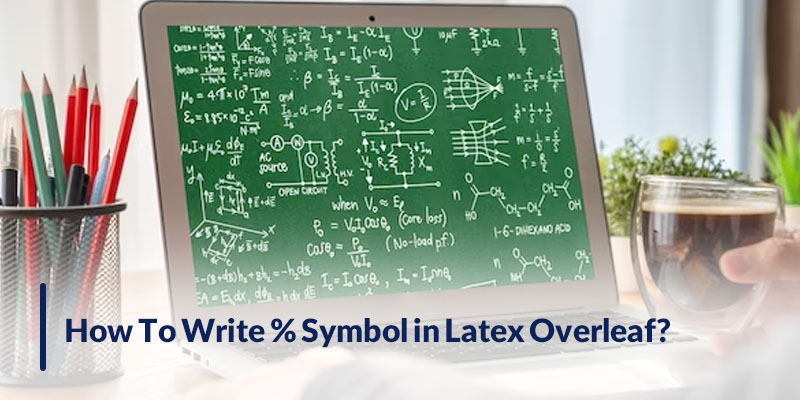
Can we say that: is Overleaf “LaTeX”?
Not. LaTeX is the underlying system, while overleaf is a specific platform built on top of it. Ok, now, if you want a user-friendly way to work with this engine, you can go for Overleaf, a great option.
But all in all, the decision is ultimately yours and depends on your needs and personal preferences. Defining these two is to understand the later process that we will mention more easily.
Now it is time to dive into the main question:
How do you write the percent symbol in Latex Overleaf? Use % Easily
Why do we need the percent symbol in LaTeX? As you might know, the percent symbol (%) indicates a comment.
In other words, anything following the percent symbol on the same line is considered a comment and is not processed as part of the document.
But what if we want this symbol in our document? The solution is so easy. To make % appear in your document, you only have to use the command \%.
To write the percent symbol in Latex Overleaf without being interpreted as a comment, just write the command \%, which will appear on your paper.
Using the Symbol Palette in Overleaf (Premium Feature)
Overleaf lets users use the built-in Symbol Palette (available in premium plans) and visually insert the percent symbol or any other symbol.
Follow the steps below to add the percent symbol using Overleaf:
- To access the Symbol Palette, click the Ω symbol in the editor toolbar.
- Then, find the Math category.
- And finally, locate the percent symbol (%) and click on it to insert it into your document.
After these steps, do not forget to add the backslash percent within math mode ($ $ or \begin{math}…\end{math}) for correct formatting and spacing if you want to know how. Look at the section beneath.
For example, typing “30\%” in your LaTeX document will display “30%” in the Output.
Here you can find the complete command:
- The correct form of writing percent symbol in LaTeX Overleaf:
\documentclass{article}
\begin{document}
50\% means 50 per 100 \\[4pt]
\end{document}
Output is: 50% means 50 per 100
- But if you write like this:
\documentclass{article}
\begin{document}
25% means 25 per 100
\end{document}
The Output would be only 25, which is not what we want.
You can insert the other symbols using the same trick:
- $ is \$
- & is \&
- % is \%
- \ is \backslash
- ] is \sharp
- ∞ is \infty
Read More: How To Export References from Word to Mendeley?
Conclusion
In this article, we discussed the method you can use to write and add the percent symbol in a LaTeX Overleaf and make it visible in your document.
You’ve conquered the percent symbol in LaTeX and Overleaf with these simple steps. Remember that the \% command within math mode is your key to success. Using this, you can easily integrate percent symbols into your research documents.

However, if you are still confused about how to write the % symbol in latex overleaf, just ask us in the comments below for further assistance.