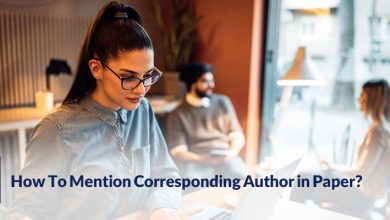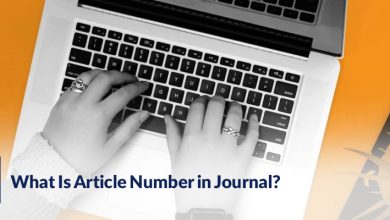LaTeX Equation Generator
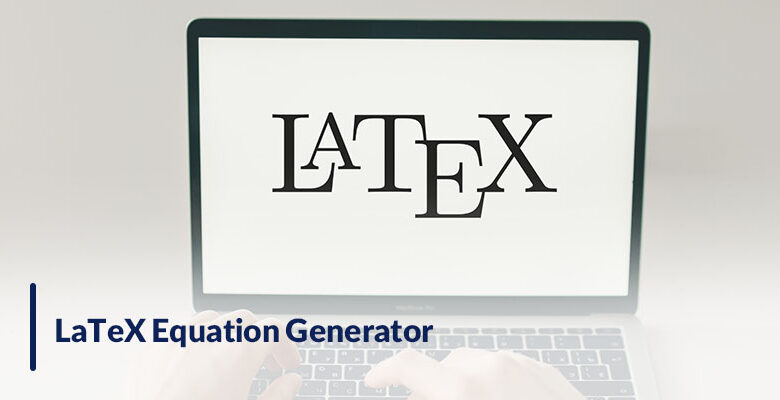
If you follow the website’s blogs, you might have read about LaTeX. But for those who do not know, LaTeX is a powerful typesetting system.
This tool can be widely used for creating documents, particularly mathematical equations. However, some beginners and professional users might find writing LaTeX code for equations challenging or time-consuming.
So, in this article, we tried to gather some of the best LaTeX Equation Generators and introduce them to you so you can use them as versatile tools that streamline the process of creating and embedding equations in LaTeX documents.
Let’s begin the topic and discuss it further.
Introducing the Best LaTeX Equation Tools: Top 10
LaTeX Equation Generators are web-based tools and applications that provide users with a user-friendly interface to generate LaTeX code for mathematical equations.
These tools offer users a variety of features, including support for various mathematical symbols, operators, and formatting options.
Moreover, users can preview the equations on the tool before embedding them in their LaTeX documents.
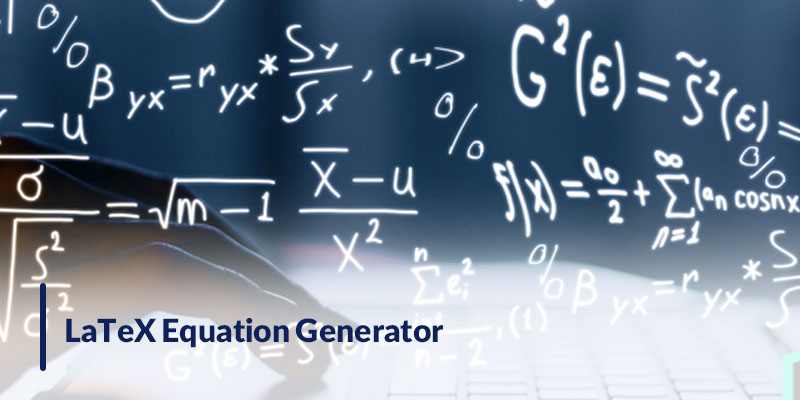
In the following section, you can find 10 of the best LaTeX Equation Generators:
1. LaTeX Equation Editor
https://equalx.sourceforge.io/
You can follow the link above to access one of the best generators. “LaTeX Equation Editor” is a web-based tool allowing you to create and edit LaTeX equations.
If you look at it, you will see a simple and intuitive interface. This editor supports a wide variety of mathematical signs and formatting options. You can preview your equations before embedding them in your LaTeX documents.
2. CodeCogs
https://latex.codecogs.com/eqneditor/editor.php
the other powerful online math tool that can generate any LaTeX equation with its user-friendly surface.
Here are the steps to use this web-based tool:
- Type your equation into the text box.
- Click on the “Style” panel to select a style for the equation.
- Set the size.
- Choose a color on the “Color” panel.
- Then, preview your equation.
- Finally, you must tap the “Copy LaTeX” button to copy the LaTeX code for your equation.
3. Mathpix Snip
https://play.google.com/store/apps/details?id=com.mathpix.snip&hl=fr
Mathpix is a mobile app designed to capture and transcribe math notation from images for Android users.
This app helps you to convert the transcription into LaTeX code, which you can copy and paste into your LaTeX documents.
4. Overleaf
https://www.overleaf.com/project
Register on Overleaf, a collaborative online LaTeX editor, and utilize its features. You’ll need to purchase its premium version to access additional tools. You can choose the purpose of using the generator to improve your experience.
It has a built-in LaTeX equation generator to create and embed equations directly in your LaTeX documents.
5. TeXStudio
Windows, macOS, and Linux users can find the TeXStudio handy LaTeX generator on their devices.
6. Kile: An Integrated LaTeX Editing Environment
Kile is a LaTeX generator for Unix-like operating systems. Like many other generators, it has a built-in LaTeX equation generator, allowing users to create and embed equations directly in a LaTeX document.
7. TeXmaker
https://www.xm1math.net/texmaker/
This is a free platform and versatile LaTeX generator for Windows, macOS, and Linux.
8. AMSmath
https://www.ams.org/arc/resources/amslatex-about.html
FYI: AMS stands for American Mathematical Society.
Unlike the other tools, the AMSmath is an extension for LaTeX that provides a large collection of mathematical symbols and formatting options.
9. Tutorialspoint
https://www.tutorialspoint.com/latex_equation_editor.htm
You can’t find a more straightforward and more user-friendly than this LaTeX generator. Just entering its surface, you will get the track of how to generate LaTeX equations!
10.Latex Math Equations for Google Chrome
“Search it in the extensionsons’ section in your Chrome settings.”
Install this extension on your Chrome and effortlessly craft complex mathematical equations, assisting students worldwide in completing their digital math assignments. You can edit and then save the LaTeX equations as an image to Google Drive.
What Are the Benefits of Using LaTeX Equation Generator?
Now that you are introduced to the top 10 tools for generating LaTeX equations, you can choose a more suitable one.
However, this section will mention some advantages of using these tools and extensions.
The advantages of Using LaTeX Equation Generator:
- Better Accuracy: LaTeX Equation Generator eliminates the risk of typos and inconsistencies and ensures an accurate mathematical expression.
- Higher Productivity: Using these tools, users can focus more on the content than the formatting of equations.
Accessibility for Novices: It helps users without extensive LaTeX knowledge to generate accurate LaTeX equations. You can also save more time and effort.
Read More: How To Write Equation in LaTeX?
Conclusion
Imagine writing mathematical equations with the ease of typing. This article helps you say goodbye to LaTeX code headaches by using the power of the LaTeX Equation Generator.
Here, you can find the top 10 LaTeX equation generators and use these remarkable tools to simplify your equation creation.

Use these tools and share your ideas and experiences with us in the comments below. We are here to answer all your questions.