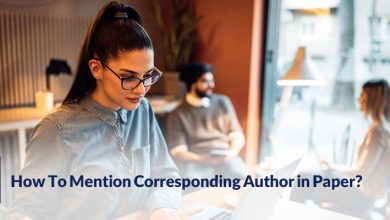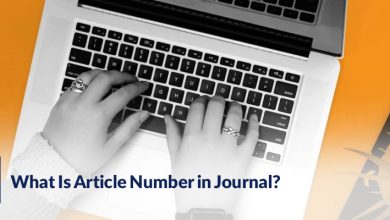How to use Google Scholar for Referencing?
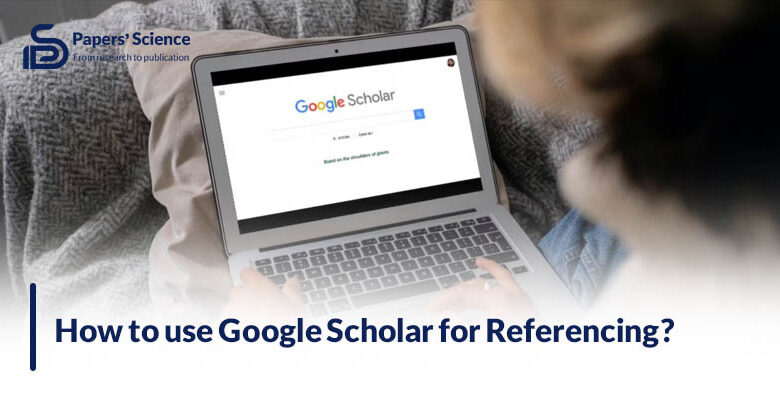
W elcome to the Google Scholar referencing guide! In this section, we try to help all the article writers, professors, and students to sites from google scholar easily and in any article they write.
As you know, citation is the most important factor that every writer has to pay attention to while writing an article. Referencing with Google Scholar is an easy yet important task that you can learn.
Since Google Scholar is one of the main sources to find various articles in all fields, working with this amazing website should be a priority.
Let’s get familiar with the Google Scholar referencing tools in the section below.
How To Reference Using Google Scholar?
The good news is that Google Scholar has provided a great tool to facilitate your job while writing an article. It offers pre-made citations in different writing styles, such as MLA, APA, Chicago, Harvard, and Vancouver.
To use Google Scholar for referencing, on your search result list, you have to click on the “Quotes” icon below an article and then simply select from the available citation styles.
One of the URLs imports Google Scholar into your bibliography management application. Did you know that Google Scholar provides citations for all search results?
Follow the steps below to learn how to reference articles with Google Scholar:
“This is a pre-made citation in Google Scholar.”
1. Head to Google Scholar by searching it on the web.
2. Now, in Google Scholar, search the article that you are using as a source.
3. Find the quotation mark symbol and click on it.
4. Now, you will see a pop-up window that shows the citations in different styles.
5. Select the style that you are writing your article, and click on it.
6. From the menu, you have to choose the “Copy” option.
7. Now head to your reference list in your article’s word file and paste all the references in the list.
8. Check the citation style rules to make sure your citation doesn’t contain errors.
After doing all we’ve discussed, you must realize that Google Scholar lacks DOI information. So, what can we do about it?
After extracting the citation from Google Scholar, following the steps, you have to click on the title of the article to enter the article page.
The DOI is usually on the article page; add it to your citation to break the connection. Avoid adding a period after your citation.
This can speed up the process of writing the article and provide you with the exact referencing method. This is how to reference a thesis or dissertation using Google Scholar.
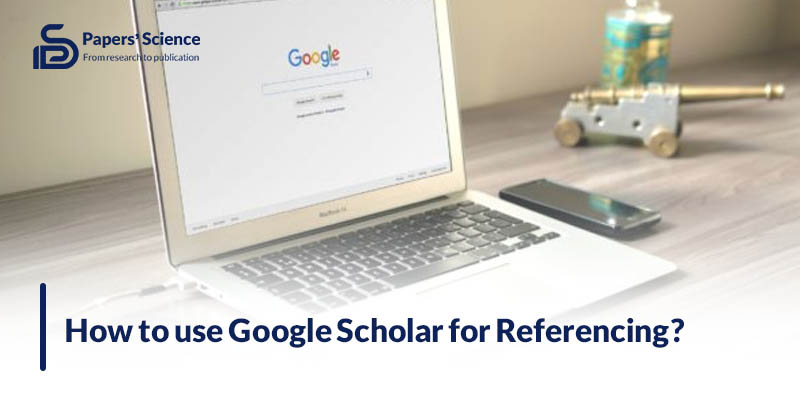
Tip to cite sources using Google Scholar:
a) Once you add the citation to your paper, make sure to create an indented format for subsequent lines.
b) Make your source list and citations double-spaced.
c) Change the copied citations’ font to match the font of your paper.
These are the tips that help you to have a consistent and professional article.
What is the Google Scholar referencing styles?
Google Scholar provides the most essential citation styles, as noted above. The top 5 Google Scholar for referencing styles are APA, MLA, Chicago, Harvard, and Vancouver.
What are some of the Google Scholar referencing examples?
If you search for an article like: “The Psychology of Pandemics,” and look at its citations, Google Scholar will provide you with the 5 styles that are mentioned here:
· MLA: Taylor, Steven. “The psychology of pandemics.” Annual review of clinical psychology 18 (2022): 581-609.
· APA: Taylor, S. (2022). The psychology of pandemics. Annual review of clinical psychology, 18, 581-609.
· Chicago: Taylor, Steven. “The psychology of pandemics.” Annual review of clinical psychology 18 (2022): 581-609.
· Harvard: Taylor, S., 2022. The psychology of pandemics. Annual review of clinical psychology, 18, pp.581-609.
· Vancouver: Taylor S. The psychology of pandemics. Annual review of clinical psychology. 2022 May 9; 18:581-609.
Read More: Do You Get Paid for Publishing a Research Paper?
In conclusion
To conclude our article, mastering the art of referencing is simplified with the powerful tool that is Google Scholar. By utilizing pre-made citations, academics, researchers, and students can streamline the referencing process, ensuring accuracy and efficiency in academic writing.
Available citations save time and boost your work’s reputation. Every researcher may benefit from Google Scholar and its citation tool as digital technologies advance.
Google Scholar ensures accuracy and provides access to a wide scholarly database. Since your references are top-notch, pre-made citations let you concentrate on your study.

Have you ever used Google Scholar to cite an article? Do you know how to use Google Scholar for referencing? Please mention your ideas about the Google Scholar citation.